|
|
|
to set up mindspring, follow the following the instructions, mom.
| Double-click My Computer. | 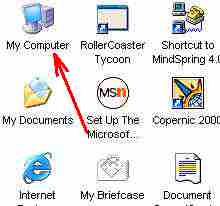 |
| Double-click Dial-Up Networking. | 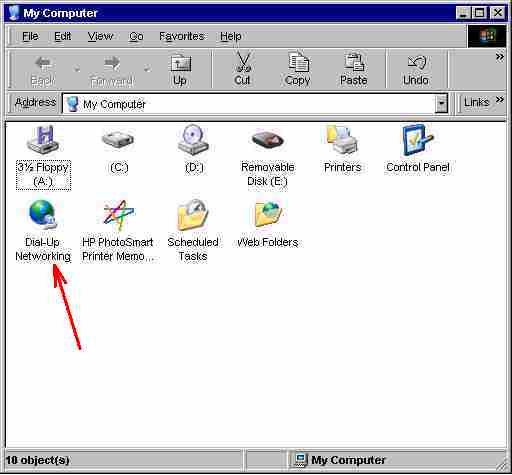 |
|
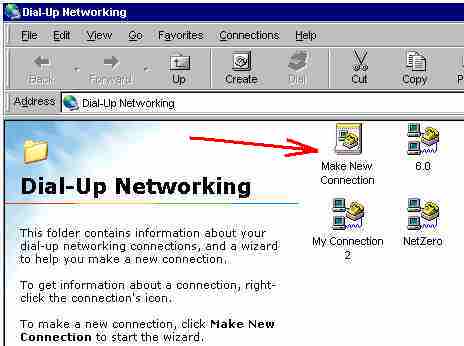 |
Type in the name of your
provider for the name of the computer you want to connect to. For
example, "Mindspring" or just "Mom's Connection".
|
 |
|
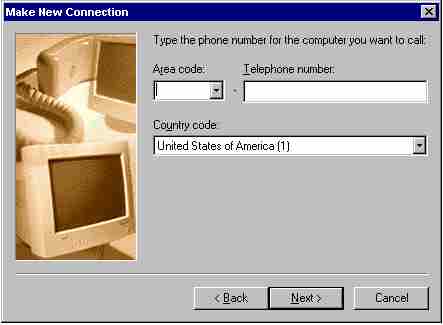 |
|
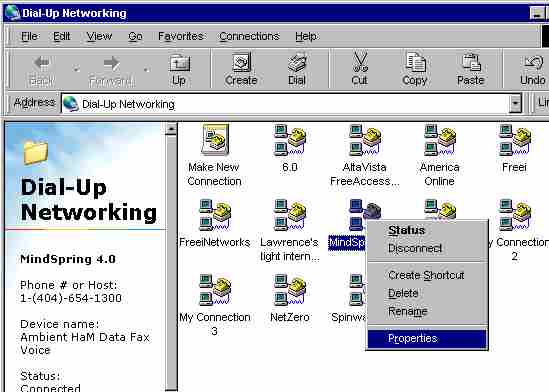 |
| In the Phone Number section, make sure the Use Country Code and Area Code options are checked and you have entered your area code. This is necessary if you want to use the Disable Call Waiting option. However, if your ISP phone number has a different area code than you but it is still a local call, you will have to deselect the Use Country Code and Area Code boxes and enter your number preceded by the area code and call waiting disabling sequence into the phone pumber box. For example, *70,(123) 234-4567 allows you to disable call waiting and dial without a "1" in front of the area code. | 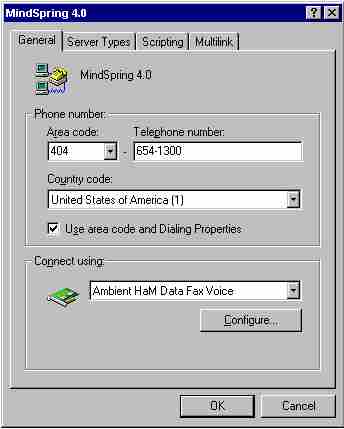 |
|
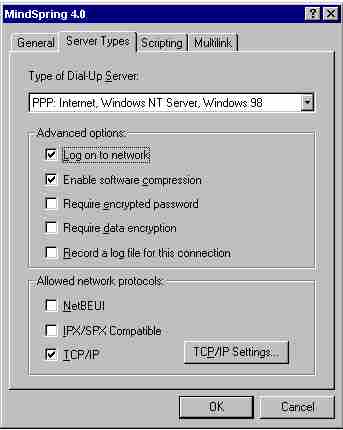 |
|
 |
| you are finished! just double click on your new dial-up connection and sign on. | |